Time management is crucial for professionals aiming to boost productivity, reduce stress, and achieve their career goals. Effective time management involves prioritizing tasks, setting realistic goals, and making the most of the time available. Here are seven time management techniques to help professionals maximize their efficiency and productivity.
1. Prioritize Your Tasks
a. Use the Eisenhower Matrix
The Eisenhower Matrix, also known as the Urgent-Important Matrix, helps you prioritize tasks based on their urgency and importance. Categorize your tasks into four quadrants: urgent and important, important but not urgent, urgent but not important, and neither urgent nor important.
Example: Focus first on tasks that are both urgent and important, such as meeting a project deadline or addressing a critical client issue.
b. Identify Your MITs
MITs (Most Important Tasks) are the top three tasks that you must complete each day. By focusing on these tasks, you ensure that you are making progress on your most critical goals.
Example: At the start of each day, list your MITs and tackle them first before moving on to less important tasks.
c. Apply the Pareto Principle
The Pareto Principle, or the 80/20 rule, suggests that 80% of your results come from 20% of your efforts. Identify the tasks that yield the highest results and prioritize them.
Example: If you find that client meetings generate the most business, prioritize scheduling and preparing for these meetings over less impactful activities.
2. Plan and Organize
a. Create a Daily Schedule
Plan your day by creating a detailed schedule that outlines when you will work on each task. Include breaks and buffer time to accommodate any unexpected interruptions.
Example: Use a planner or digital calendar to block out specific times for focused work, meetings, and breaks.
b. Use a To-Do List
Maintain a to-do list to keep track of all your tasks. Break down larger projects into smaller, manageable tasks and check them off as you complete them.
Example: Use apps like Todoist or Microsoft To Do to organize your tasks and set reminders.
c. Plan Ahead
At the end of each day, take a few minutes to review your progress and plan for the next day. This helps you start each day with a clear understanding of your priorities.
Example: Identify the top three tasks you need to accomplish the next day and prepare any materials or information you’ll need.
3. Minimize Distractions
a. Create a Focused Work Environment
Minimize distractions by creating a dedicated workspace that is free from interruptions. Inform your colleagues or family members of your work hours to minimize interruptions.
Example: Use noise-canceling headphones, close your office door, or use a “Do Not Disturb” sign during focused work periods.
b. Limit Digital Distractions
Reduce digital distractions by turning off non-essential notifications on your phone and computer. Use apps or browser extensions that block distracting websites during work hours.
Example: Tools like Freedom or StayFocusd can help you stay focused by blocking access to social media and other distracting sites.
c. Practice Single-Tasking
Multitasking can reduce productivity and increase errors. Focus on one task at a time to improve your efficiency and the quality of your work.
Example: Set a timer for 25 minutes (Pomodoro Technique) and dedicate that time to a single task without switching to other activities.
4. Set Realistic Goals
a. Use SMART Goals
Set SMART goals that are Specific, Measurable, Achievable, Relevant, and Time-bound. This framework helps you create clear and realistic objectives.
Example: Instead of setting a vague goal like “improve customer satisfaction,” set a SMART goal such as “increase customer satisfaction scores by 10% within six months through improved communication and service.”
b. Break Down Large Goals
Large goals can be overwhelming. Break them down into smaller, manageable tasks to make steady progress and avoid procrastination.
Example: If your goal is to complete a major report, break it down into tasks such as research, drafting sections, editing, and final review.
c. Set Deadlines
Assign deadlines to your tasks to create a sense of urgency and keep yourself accountable. Even self-imposed deadlines can help you stay on track.
Example: If you have a task without a fixed deadline, set a personal deadline to ensure it gets completed in a timely manner.
5. Delegate and Outsource
a. Identify Tasks to Delegate
Identify tasks that can be delegated to others, allowing you to focus on high-priority activities. Delegation can improve overall productivity and leverage the strengths of your team members.
Example: Delegate routine administrative tasks to an assistant, allowing you to concentrate on strategic planning and decision-making.
b. Outsource When Necessary
Consider outsourcing tasks that require specialized skills or are time-consuming. Outsourcing can save time and ensure high-quality results.
Example: Outsource tasks such as graphic design, content writing, or IT support to freelancers or specialized agencies.
c. Trust Your Team
When delegating, trust your team to complete tasks without micromanaging. Provide clear instructions and the necessary resources, and allow them to take ownership.
Example: Assign a team member to lead a project and provide regular check-ins to offer support and guidance without hovering over their work.
6. Utilize Time Management Tools
a. Project Management Software Use project management tools like Trello, Asana, or Monday.com to organize tasks, set deadlines, and collaborate with team members.
Example: Create project boards, assign tasks, and track progress using project management software to stay organized and meet deadlines.
b. Time-Tracking Apps Use time-tracking apps like Toggl or Clockify to monitor how you spend your time. This can help you identify time-wasting activities and optimize your schedule.
Example: Track the time spent on different tasks throughout the day and analyze the data to improve your time management strategies.
c. Digital Calendars Leverage digital calendars like Google Calendar or Outlook to schedule meetings, set reminders, and organize your daily activities.
Example: Sync your calendar across devices to ensure you stay on top of appointments and deadlines, and receive notifications for upcoming events.
7. Practice Self-Care
a. Take Regular Breaks Regular breaks can boost productivity and prevent burnout. Use techniques like the Pomodoro Technique, which involves working for 25 minutes and taking a 5-minute break.
Example: Step away from your desk, stretch, or take a short walk during breaks to refresh your mind and body.
b. Maintain a Healthy Work-Life Balance Balance your professional and personal life by setting boundaries and ensuring you have time for relaxation and hobbies.
Example: Set specific work hours and avoid checking work emails or taking calls outside of these hours unless absolutely necessary.
c. Get Enough Sleep Adequate sleep is essential for maintaining focus and productivity. Aim for 7-9 hours of sleep each night to ensure you are well-rested and alert.
Example: Establish a regular sleep routine by going to bed and waking up at the same time each day, and create a relaxing bedtime environment.
Conclusion
Effective time management is essential for professionals who want to achieve their career goals and maintain a healthy work-life balance. By prioritizing tasks, planning and organizing, minimizing distractions, setting realistic goals, delegating, utilizing time management tools, and practicing self-care, you can maximize your productivity and success. Implement these techniques to take control of your time and excel in your professional endeavors.

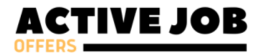


Add a Comment